How To Use RedNote In English For TikTok Refugees

Nicodemus
1/15/2025

What is TikTok Refugees?
As the potential ban of TikTok in the U.S. looms closer, users across the country are scrambling to find new platforms to call home. These self-proclaimed "TikTok refugees" aren't just looking for any alternative—they're searching for a platform that feels familiar, with a similar interface, content style, and community vibe, to soften the blow of losing their favorite social media app.The ban on TikTok, justified by the U.S. government as a measure to protect national security, has left many ordinary Americans unemployed. This term "TikTok refugees" reflects not just their displacement from a familiar platform, but also their collective experience of being forced to adapt to new digital spaces.
Why TikTok Refugees Choose RedNote?
The choice of RedNote by TikTok refugees isn't just about finding a replacement platform—it's a form of protest, a way for users to reclaim control and push back against what they see as an overreach of authority. If the government believes TikTok poses a threat by potentially sharing data with China, some users are responding by embracing Chinese apps like RedNote, essentially saying, "If you think China will take our data, we'll just send it directly to China ourselves."This movement shows how users are turning a forced migration into a statement of defiance. For TikTok refugees, switching to RedNote is more than a practical choice; it's a deliberate response to the situation, combining their need for a new platform with their desire to express dissatisfaction with the ban.
How to Download RedNote App?
To get started with RedNote, follow these steps to download the app:- IOS: Download RedNote on App Store
- Open the Apple App Store
- Search for "Xiaohongshu" or "RedNote"
- Tap "Download" to install the app
- Android: Download RedNote on Google Play
- Open the Google Play Store
- Search for "Xiaohongshu" or "RedNote"
- Tap "Install" to download the app
💡 Tip: Make sure you download the correct app - look for the red and white "小红书" (RedNote) icon. Don't be confused by the Chinese characters; it's the official app and can be switched to English after installation.
How to Make RedNote Account?
Creating a RedNote account is simple and quick:- Open the RedNote app and click "Other login methods".
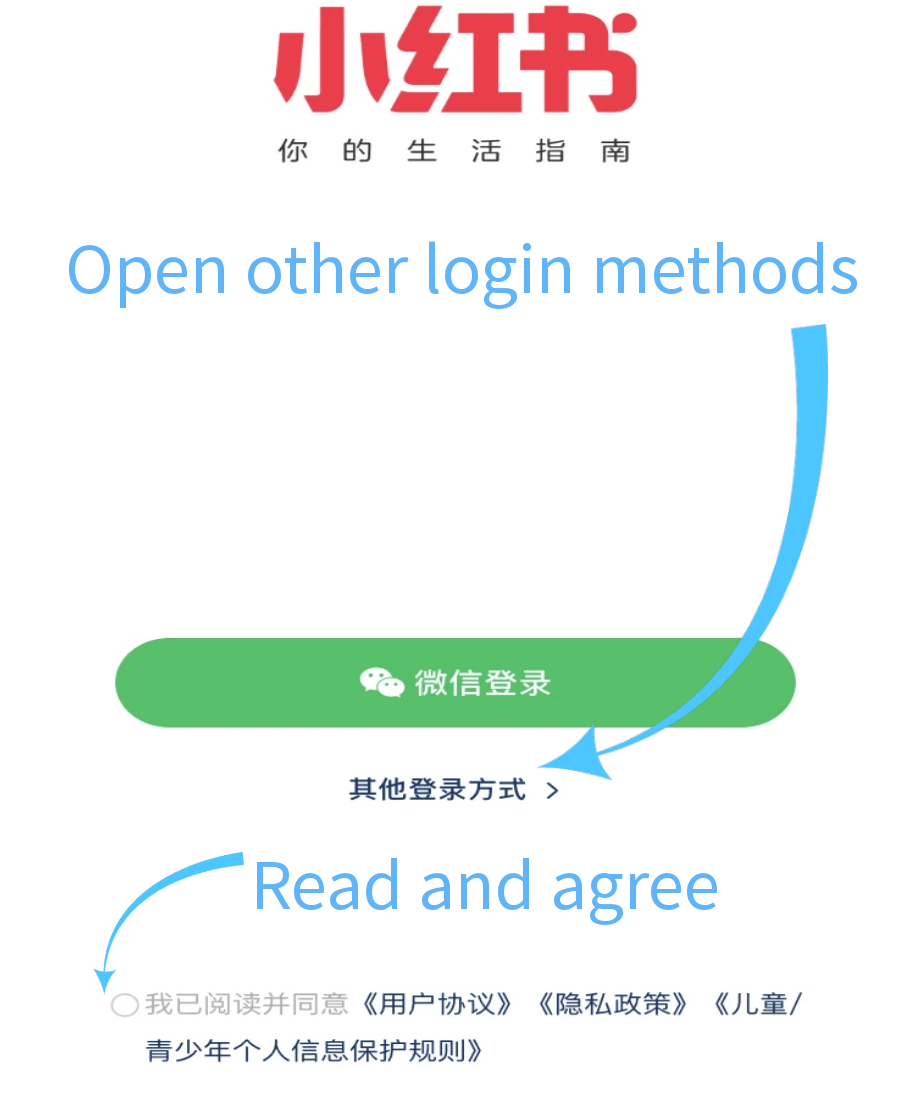
- In the pop-up login method selection interface, you can choose "Log in with mobile number" or "Log in with Apple ID"
- Choose your sign-up method:
- Apple ID (Recommended):
- Quick and direct account creation
- No verification code needed
- Seamless login process
- Phone Number:
- Requires verification code
- May experience delays in receiving code
- Wait up to an hour if code doesn't arrive immediately
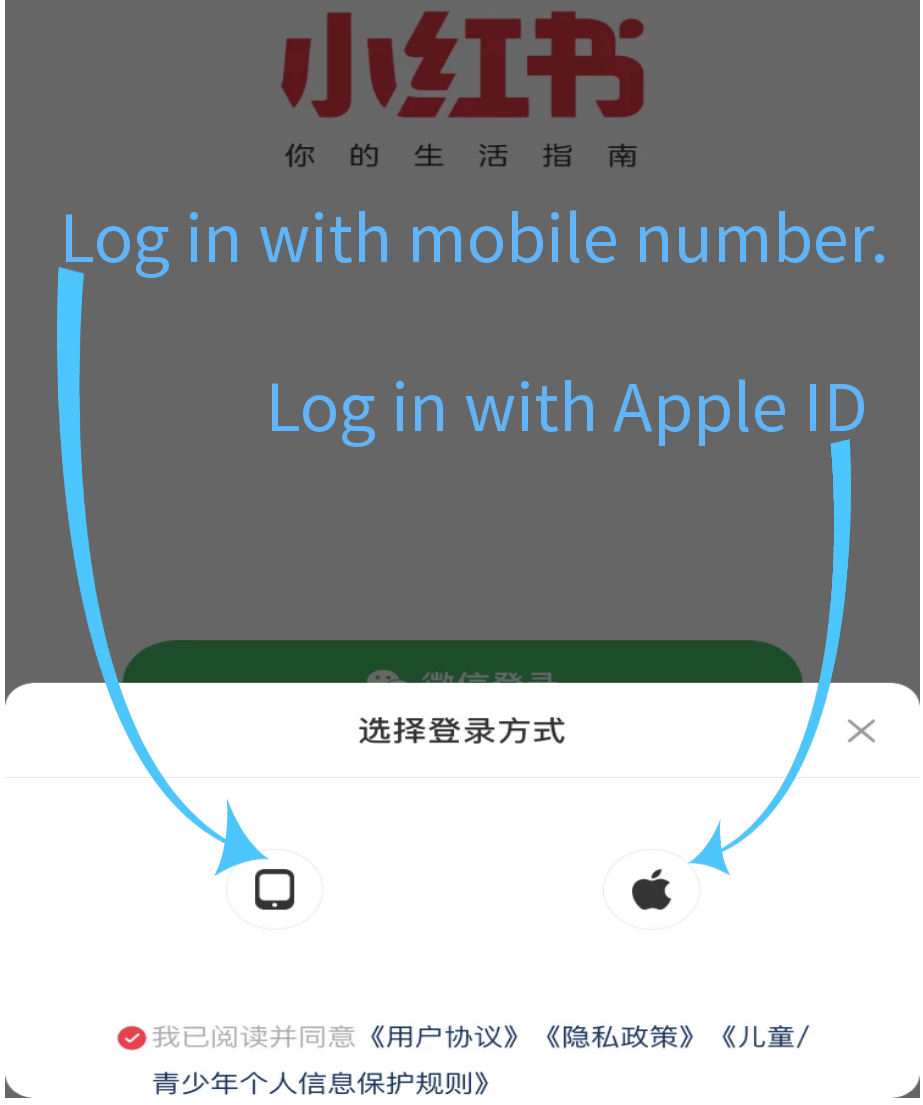
- Apple ID (Recommended):
💡 Tip: For the fastest account creation, we recommend using Apple ID login. If you choose phone verification, please be patient as the verification code might take some time to arrive due to high demand.
- If you choose to log in with a mobile number, enter the mobile number, then click "Get code" to obtain the verification code.
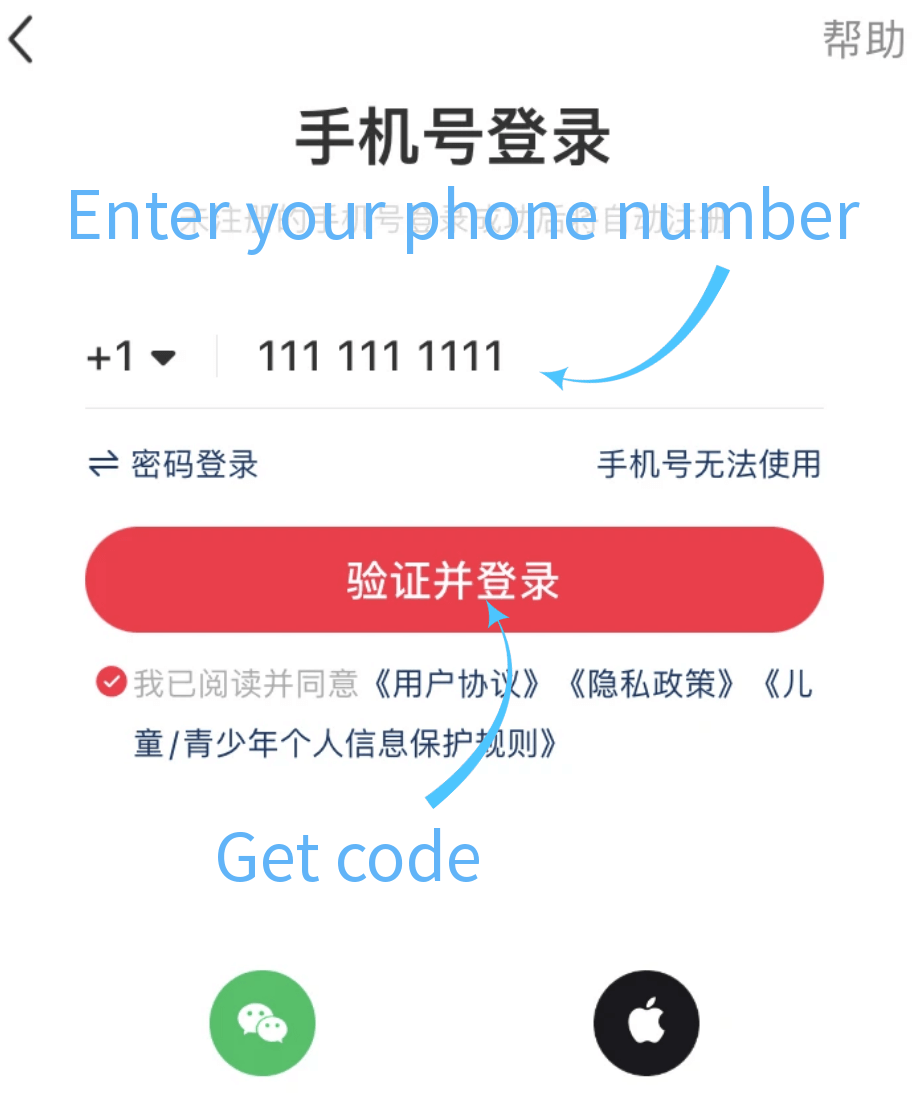
- Enter the verification code and click "登录".
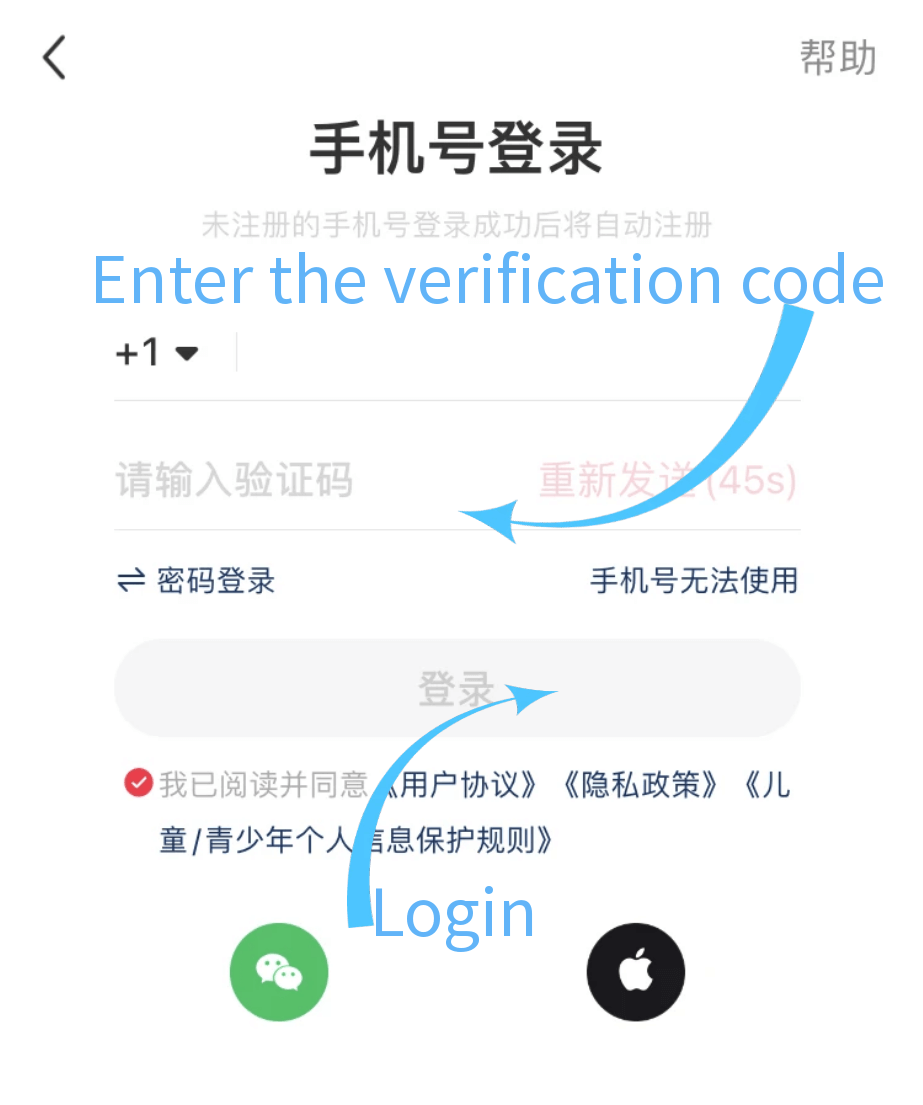
How to Change RedNote in English?
By default, RedNote is in Chinese, but you can easily switch it to English:- Open the RedNote app and go to your profile.
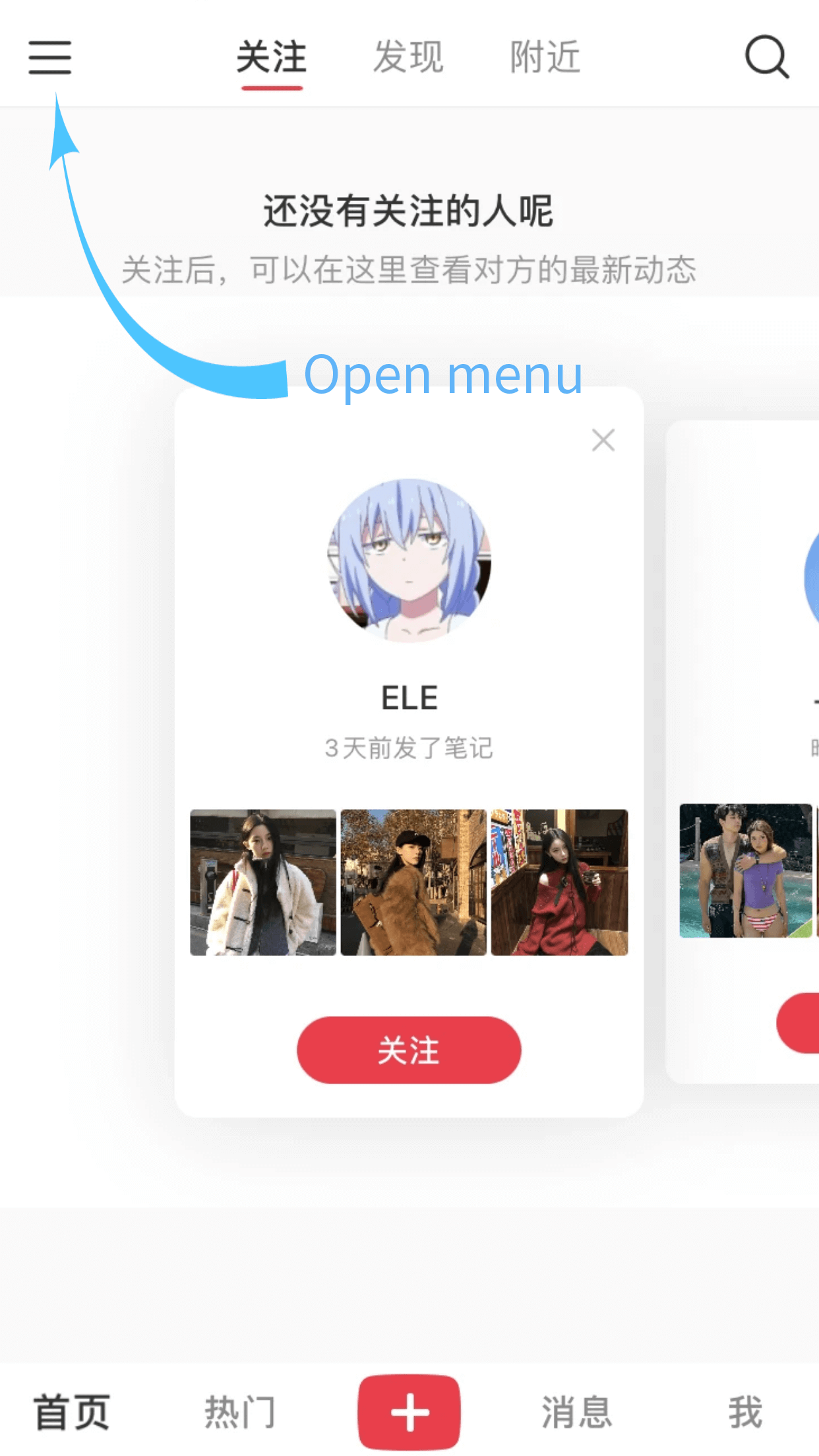
- Tap on the "Settings" (设置) icon (usually a gear symbol).
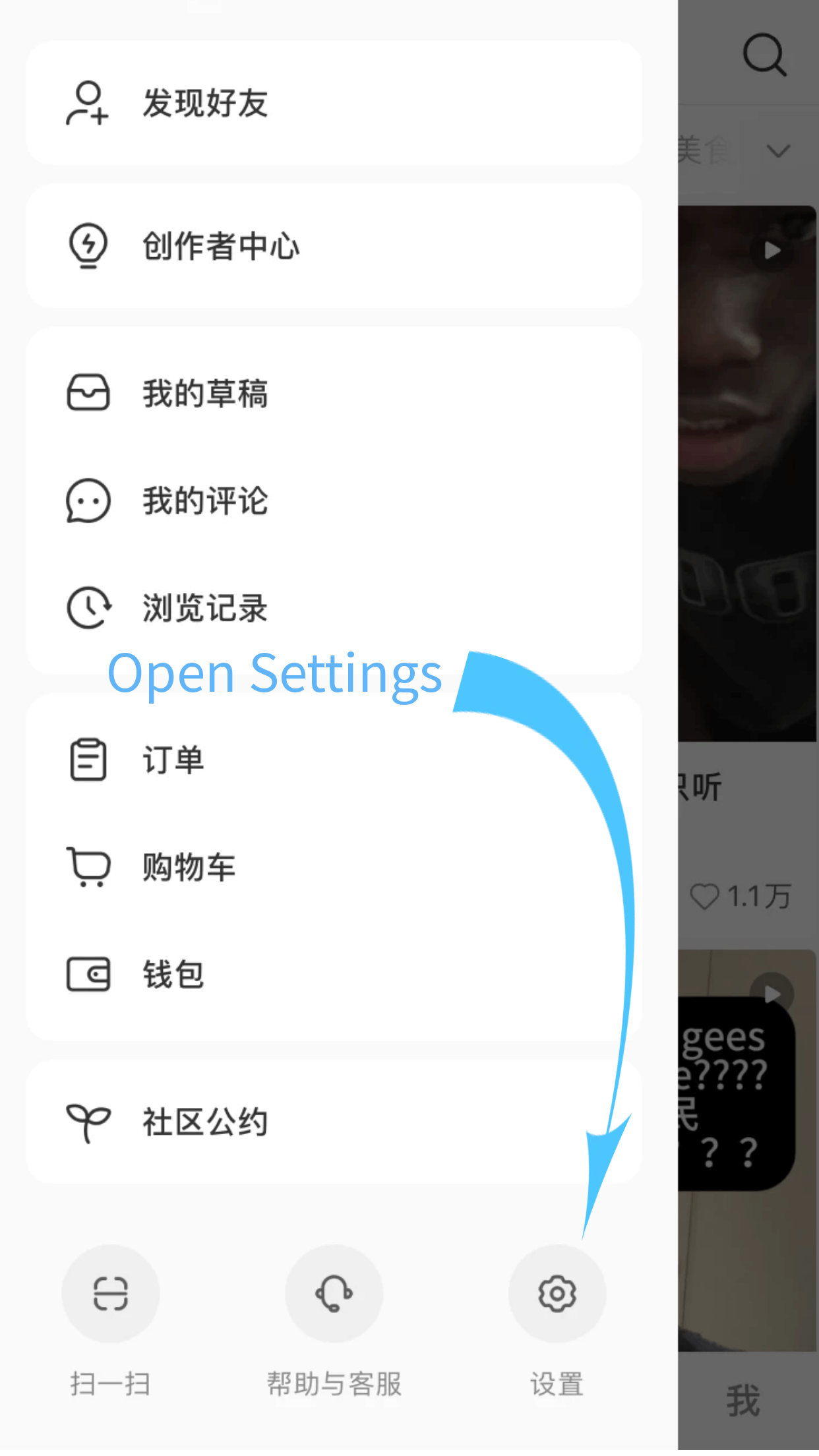
- Tap on "General Settings" (通用设置).

- Scroll Top and select "Language" (多语言).
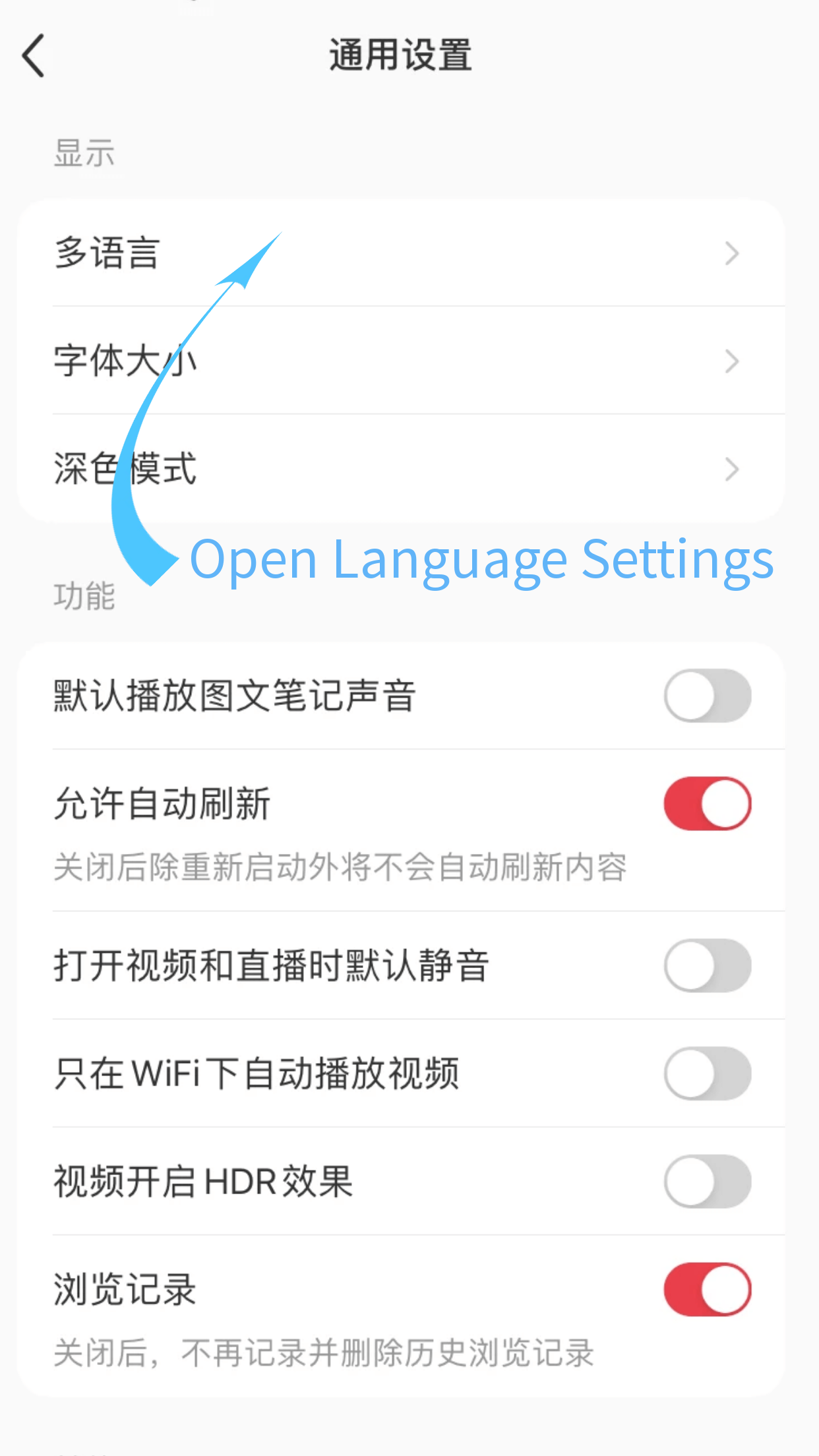
- Choose "English" from the list of available languages.
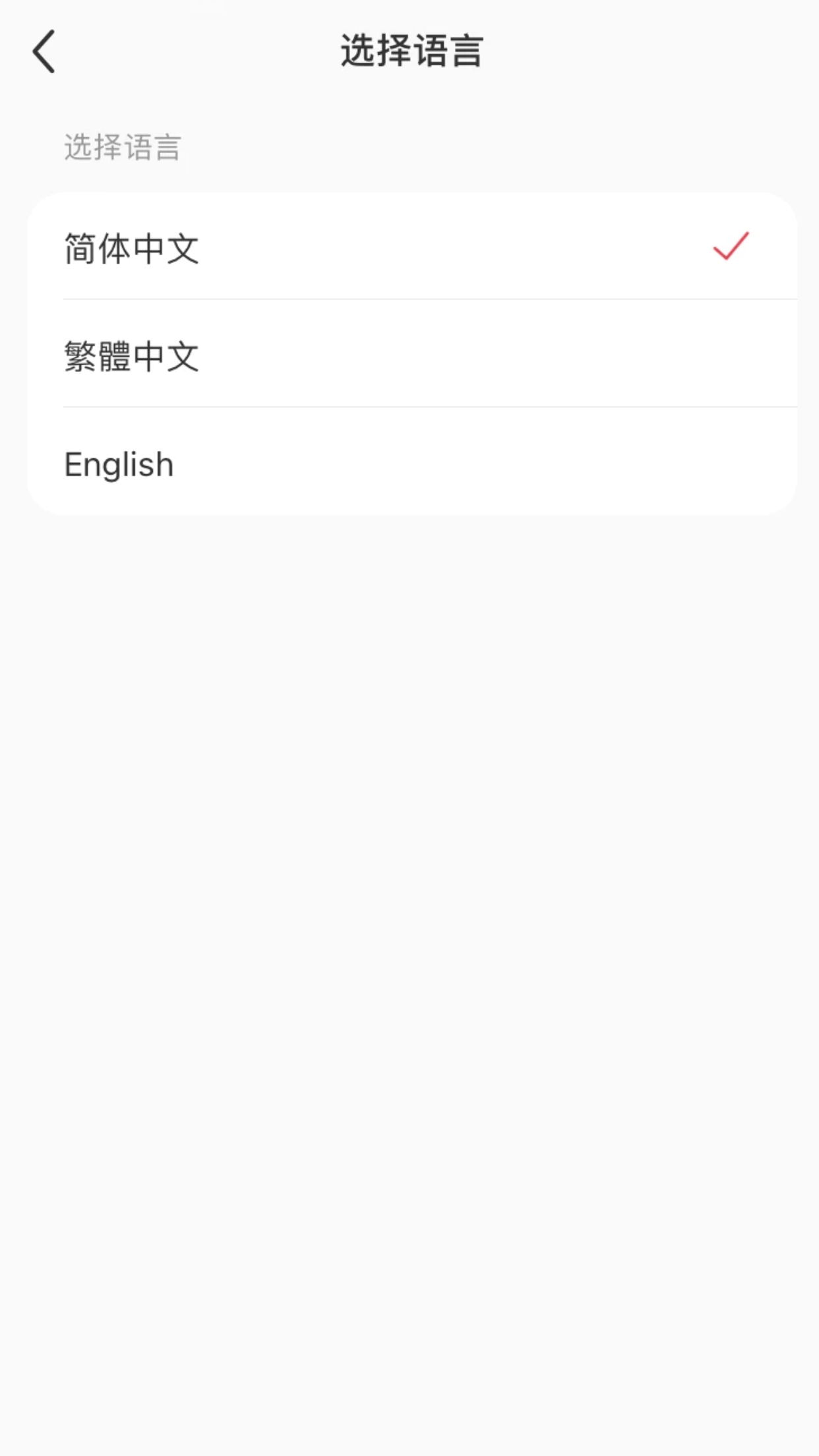
How to Set Up RedNote Profile?
Now that your RedNote is in English, here are some essential tips for setting up your profile:
Username Selection
- If you wish to stay anonymous, consider using "momo" as your username
💡 This is a popular choice among RedNote users. It doesn't have a specific meaning but represents being part of the community.
Profile Safety Guidelines
-
Privacy Protection
- Avoid sharing personal social media accounts
- Don't include phone numbers
- Keep personal information minimal
-
Content Guidelines
- Use appropriate profile pictures
- Avoid adult content or suggestive imagery
- Follow community guidelines to prevent account suspension
💡 Bonus Tip: Want a Chinese name? Try asking the RedNote community for suggestions! Many users are happy to help newcomers choose a suitable Chinese name.
Translation Tool Recommendations
While Google Translate is widely accessible and functional for basic translations, its outputs can often feel mechanical and lack natural flow. For a better understanding of Chinese content, consider these AI-powered alternatives:
Advanced Translation Options
- Chinese AI Assistants
💡 Why Chinese AI?: Unlike ChatGPT, these Chinese AI models are specifically trained on Chinese content and better understand cultural context, making translations feel more natural and culturally appropriate.